This is tutorial on LangChain and how it can be helpful in modern software development methodologies:
What is language model?
A language model is a type of artificial intelligence (AI) model that is trained to understand and generate human-like text based on the patterns and structures it learns from large datasets. These models are designed to predict the next word or sequence of words in a sentence, given the context of the preceding words.
What is LLM models?
LLMs, or Large Language Models, are like super-smart computer programs that are trained to understand and generate human-like text. They learn from huge amounts of written information to grasp how words fit together, the meanings behind them, and the context in which they're used.
These models are kind of like virtual brains that can predict what words come next in a sentence based on what they've seen before. Because they've seen so much text during training, they can generate coherent and contextually relevant text, making them useful for various tasks like answering questions, writing articles, or even having conversations. OpenAI's GPT (Generative Pre-trained Transformer) series is an example of a popular LLM.
What is LangChain?
LangChain is a framework for developing applications powered by language models. It enables applications that:
- Are context-aware: connect a language model to sources of context (prompt instructions, few shot examples, content to ground its response in, etc.)
- Reason: rely on a language model to reason (about how to answer based on provided context, what actions to take, etc.)
In simple terms,
LangChain is a tool that makes it very easy to build new apps using existing AI models. It is built for users with limited AI knowledge.
This framework consists of several parts.
- LangChain Libraries: The Python and JavaScript libraries. Contains interfaces and integrations for a myriad of components, a basic run time for combining these components into chains and agents, and off-the-shelf implementations of chains and agents.
- LangChain Templates: A collection of easily deployable reference architectures for a wide variety of tasks.
- LangServe: A library for deploying LangChain chains as a REST API.
- LangSmith: A developer platform that lets you debug, test, evaluate, and monitor chains built on any LLM framework and seamlessly integrates with LangChain.

Together, these products simplify the entire application lifecycle:
- Develop: Write your applications in LangChain/LangChain.js. Hit the ground running using Templates for reference.
- Productionize: Use LangSmith to inspect, test and monitor your chains, so that you can constantly improve and deploy with confidence.
- Deploy: Turn any chain into an API with LangServe.
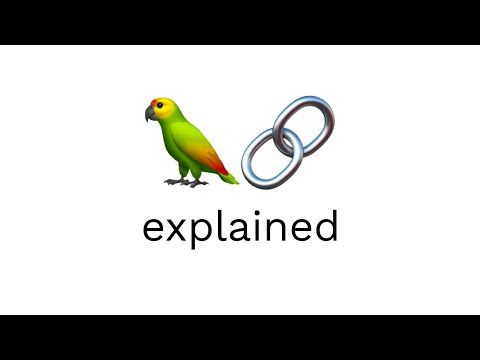
LangChain Libraries
The main value props of the LangChain packages are:
- Components: composable tools and integrations for working with language models. Components are modular and easy-to-use, whether you are using the rest of the LangChain framework or not
- Off-the-shelf chains: built-in assemblages of components for accomplishing higher-level tasks
Off-the-shelf chains make it easy to get started. Components make it easy to customize existing chains and build new ones.
The LangChain libraries themselves are made up of several different packages.
langchain-core: Base abstractions and LangChain Expression Language.
langchain-community: Third party integrations.
langchain: Chains, agents, and retrieval strategies that make up an application's cognitive architecture.
What does it mean for your project?
It means you could use LangChain easily to build assistant like chatbot for your application.
Does this mean your assistant built with LangChain will have knowledge from earlier trained AI models?
No. You can use LangChain and in addition, train your assistant with your own local data. That gives you flexibility so that you can keep your data private to your model and in your server.
Getting started with LangChain
LangChain has very comprehensive documentation and has support for various programming languages. Follow the documentation here: https://python.langchain.com/docs/get_started/quickstart
If you are using nextjs,
- Clone the repo
- Create
OpenAI API. (https://openai.com/blog/openai-api)
- Put the key into
env.localfile and runyarn dev
And you will have working copy of
ChatGPT like assistant. If you are using Spring Boot Framework, follow this video:

A Step-By-Step Guide to creating your own assistant chatbot using OpenAI’s Assistant API and React

